IMPORTANT - CROPPING OF PHOTO PAPER PRINTS
Prints on photo papers are printed edge to edge (no white border around the image) UNLESS you adjust the image size and position on the paper using the configuration tool when you place the photo print in your shopping cart. Details on how to use the Zenfolio cropping and configuration tool for photo papers are explained on the page about cropping images for prints on photo papers and details about how the process works on Fine Art Papers are explained on the page about printing images on Fine Art Papers.
METALLIC PAPER - FOR DEWSCAPES / MIZZLESCAPES
For a really spectacular and enhanced 3D aspect to prints of C Ribet dewscapes / mizzlescapes, select the Metallic Paper option for the Photo of Standard Photo prints at the C Ribet Zenfolio online gallery. To select this paper type choose a small to medium sized 'Standard Print', add it to your car, and then use the 'Preview and Configure' link on the Confirmation page to give you the page allowing paper choice:

On the configuration page, select the 'Paper Type' tab and choose Metallic Paper:
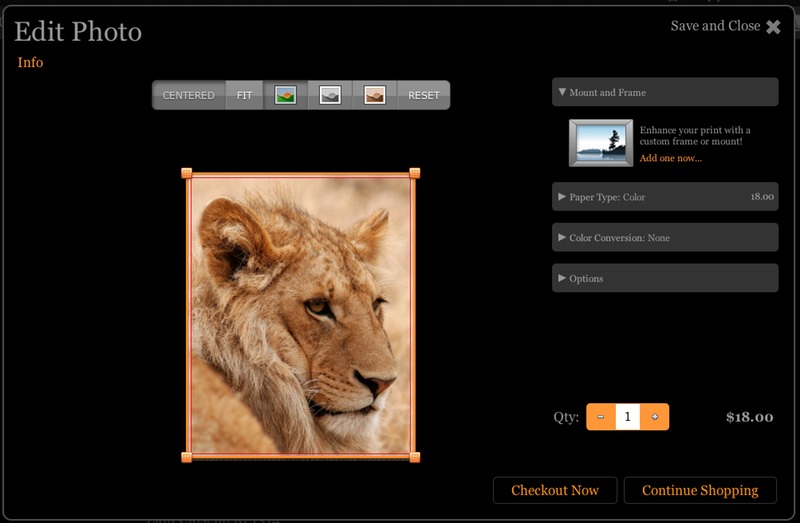
Photo prints from C Ribet offered through Zenfolio are available on three paper types.
From the printer's website:

Photo prints also can have surface treatments applied to them.
From the printer's website:
