C Ribet Zenfolio Gallery Favorites Image Sets
Zenfolio Favorties Sets are sets of images you can create which allow you to share sets of selected images with others (or me, the artist) - or you can just use the sets as your own organization tool. These Favorites Sets are not the same as products in the shopping cart. These are sets of images alone, not images bound to any particular product type (e.g. canvas print, fine art print, card etc). If you create a Collector account, all your sets are associated with your account and are there whenever you log back into your account.
As you browse the C Ribet Zenfolio gallery online, you can for any image you like click the 'Add to Favorites' link which is directly above large view of the image on the details page for any image. The partial screen capture below shows it (to the right of the 'Buy' pulldown menu.

You can multiple sets of Favorites, rearrange items in Favorites sets, and if you have created a Login to the C Ribet Zenfolio gallery come back and manage them at any time in the future. When you add an item to Favorites, you see a confirmation dialog and the number of items in that Favorites set is incremented.

To access the Favorites menu, hover your mouse over the 'FAVORITES: MY SELECTION (X)' pulldown menu which appears whenever you have any images selected as part of one or more Favorites sets.

From that drop down menu you can create a new Favorites Set:

Thereafter, when you access the Favorites pulldown menu you will have the option to select any of your Favorites Sets as the active set (to which you will be adding new images with the 'Add to Favorites' link for iimages:
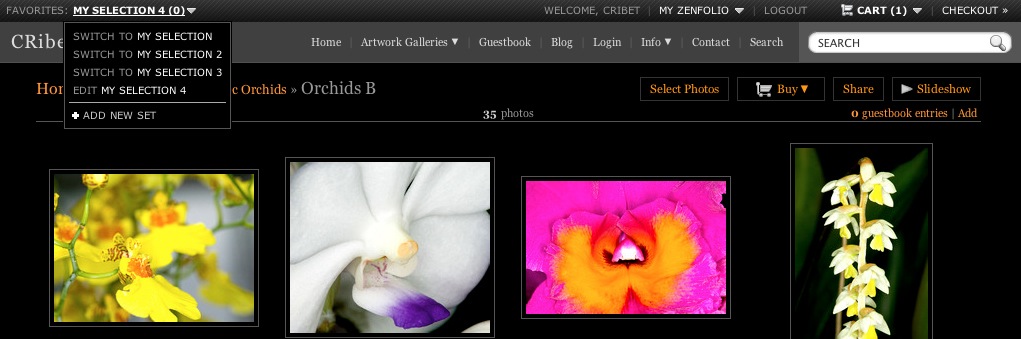

You can then at any time select the 'EDIT' option for your currently active selection to take you to the page for that Favorites Set where you can view, rearrange, delete, purchase etc. the images in that Favorites Set:
At the very very top left, the 'BACK' link takes you back to the previous page. You can click on any image in a Favorites Set and click on the 'x' in the upper right to remove just that one image from that Favorites Set:

In summary, Favorites Sets in Zenfolio are a way to collect your favorite images BEFORE they are applied to any product (print, canvas print, card etc.) and they are NOT part of the shopping cart. If you have created a Login at the C Ribet Zenfolio Gallery your Favorites Sets will be remembered for you and you can come back and edit them whenever it is convenient.
Wait! It gets even better!
You can also share your favorites directly with me (C Ribet) if you select the 'Send to...' button at the top left when you are looking at a Zenfolio Favorites Set. Just choose to share them with 'the photographer' - that's me!

You can also share your Zenfolio Favorites Sets with ANYONE.
Just select 'Send to a Friend' in the 'Send to...' dialog box:

Simply paste that link text and give it to anyone. You can text it, email it, Facebook it, Twitter it... All the recipient needs is a web browser and they can view your Favorites Set. You can give them the option to only view it, or allow them to edit it. if they edit it you will see the changes immediately - all you need to do is refresh your browser page. It is a collaborative tool really. 100% of the credit for this goes to the genius folks at Zenfolio who created this feature.
This is an amazing feature nowhere else available thanks to the wizards at Zenfolio - so take advantage of it!